
Setup
Import
To get started, you need to import the library and provide your main class that extends JavaPlugin.
import dev.casiebarie.keeslib.KeesLib;
...
KeesLib keeslib = new KeesLib(@Nonnull JavaPlugin plugin);
Methods
.createLogger().hasPlaceholerAPI().hasVault(boolean economy, boolean permissions, boolean chat).hex(@Nonnull String msg).isLegacy(@Nonnull Double lowestVersion, Double highestVersion).roundNumber(@Nonnull Number number)
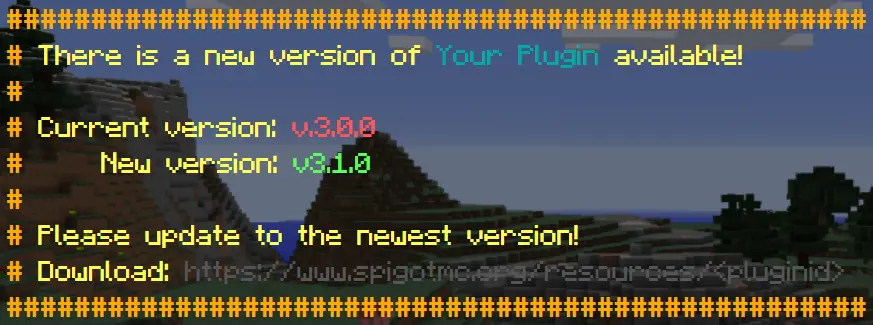
Update Checker
This library also has a fancy Update Checker. The ultimate tool for ensuring your plugin users are always up-to-date with the latest features, bug fixes, and improvements.
Initialise the update checker and specify your Spigot resourceId:
keeslib.updateChecker(@Nonnull Integer recourceId)You can customize your update checker using these methods:
.setPluginName(@Nonnull String name).setBorderColor(@Nonnull ChatColor color).setTextColor(@Nonnull ChatColor color).setNameColor(@Nonnull ChatColor color).setNewVersionColor(@Nonnull ChatColor color).setCurrentVersionColor(@Nonnull ChatColor color).setUrlColor(@Nonnull ChatColor color).setBorderCharacter(@Nonnull Character character).setPermission(@Nonnull String permission).setUpdateFrequency(@Nonnull Long frequency, @Nonnull TimeUnit timeUnit)
After the customization you start the updatechecker by calling:
.startChecking();